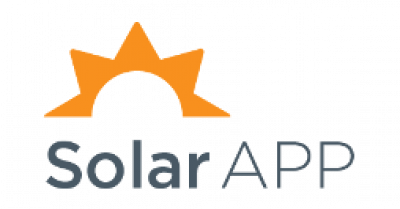Solar Permitting
Automated Solar Permitting with SolarApp+
The City of Foster City is now piloting automated permitting for eligible new residential rooftop solar projects through SolarAPP+. To see which systems are eligible, please refer to the Eligibility Checklist. Only projects that conform to this list may apply for a permit through SolarAPP+. The approval process is only for standard solar installs at this time. Systems including Main Panel Upgrades, and Battery Storage are not current'y eligable.
Submit for automated review through SolarAPP+
- Confirm that you have an active City of Foster City Business License prior to applying.
- If new to SolarAPP+, create and account and register as an installer on SolarAPP+.
- Create a new project and include all necessary information.
- Submit the application and pay the permit fee and any additional fees.
- Download the Inspection Checklist to be reviewed during the inspection.
Apply for a building Permit
After the application has been approved through SolarAPP+, you will need to apply for a building permit.
- Go to our Online Permit Center
- Login with your Contractor account (If you do not have a contractor account, contact cddpermit@fostercity.org to be setup.)
- Under Building Permits click Apply / New Permit
- Select SOLARAPP PLUS as your Permit Type
- Entering in your permit description, job value, SolarAPP+ information, location, and upload your SolarAPP+ Approval Document. (The SolarAPP+ Approval Document is required before inspections will occur.)
- Fill out the remainder of the online permit application and pay for your applicable fees.
INSPECTION SCHEDULING
- When your project is ready for inspections, you can schedule your inspections in our Online Permit Center.
- Login to our Online Permit Center with your Contractor account. You will see your SolarAPP+ Permit on your dashboard under My Active Permits
- Click the Request link under the Inspection column
- Fill out the Inspection Request form to schedule your inspection.